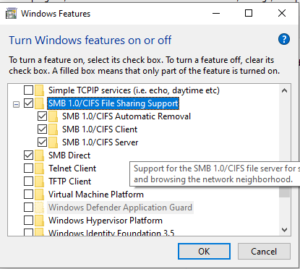Restoring Network Connection Windows 10 1803 1903 1909 or laster
An Error occurred while reconnecting to
Microsoft Windows Network You can’t connect to the file share because it’s not secure. This share
requires the obsolete SMB1 protocol, which is unsafe and could expose your system to attack.
Your system requires SMB2 or higher.
This connection has not been restored.
ไปที่ control panel
add program & feature
ไปเพิ่ม SMB 1.0
แล้ว restart
ถ้ายังไม่ได้
SERVICES.MSC “Run as Admin”
- “Function Discovery Provider Host” (FDPHost)
Properties
Set startup “Automatic (Delayed Start)”
Start service - ทำแบบนี้กับ Service ที่เหลือ
- Function Discovery Resource Publication service (FDResPub)
Network Connections (NetMan),
UPnP Device Host (UPnPHost),
Peer Name Resolution Protocol (PNRPSvc),
Peer Networking Grouping (P2PSvc), and
Peer Networking Identity Manager (P2PIMSvc).