Excel 2010 เมนู ribbon หาย
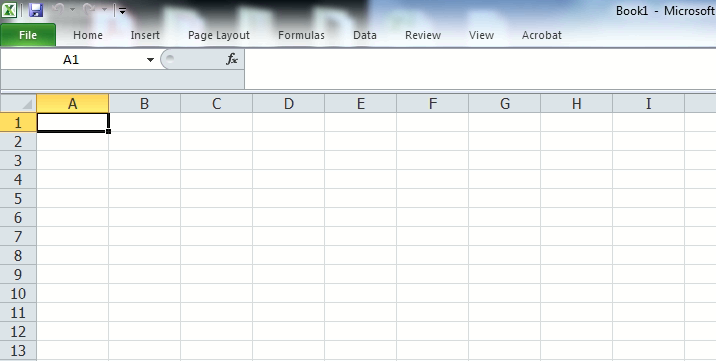
ให้ กด Ctrl+F1 เรียกว่า Collapse the Ribbon ใน Excel 2019 – 2013 หรือ Minimize the Ribbon ใน Excel 2010 และ 2007
ถ้าไม่หายให้ลองลบ option Excel ใน Registry
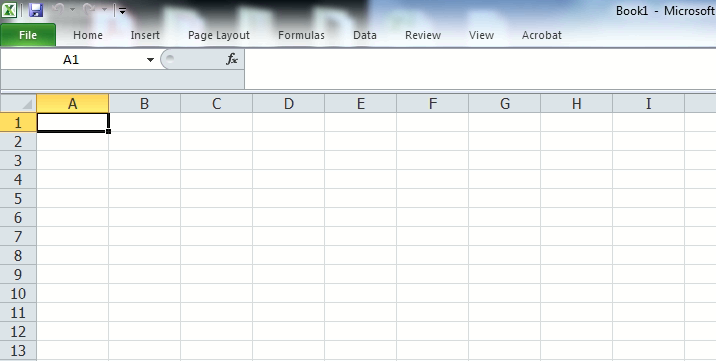
ให้ กด Ctrl+F1 เรียกว่า Collapse the Ribbon ใน Excel 2019 – 2013 หรือ Minimize the Ribbon ใน Excel 2010 และ 2007
ถ้าไม่หายให้ลองลบ option Excel ใน Registry
crebkexp.bat
mkdir c:\expresstools
rem mkdir e:\expresstools
cd c:\expresstools
rem cd e:\expresstools
schtasks /create /f /sc ONSTART /tn "Express Backup Daily Autoupdate" /tr "cmd.exe /C \"%~dp0bkexpvssd.bat\" -log" /ru SYSTEM /delay 0000:10
rem schtasks /create /f /sc ONSTART /tn "Express Backup Daily Autoupdate" /tr "cmd.exe /C \"E:\expresstools\bkexpvssd.bat\" -log" /ru SYSTEM /delay 0000:10
schtasks /create /f /sc WEEKLY /d FRI /st 17:05 /tn "Express Backup Weekly Autoupdate" /tr "cmd.exe /C \"%~dp0bkexpvssw.bat\" -log" /ru SYSTEM
rem schtasks /create /f /sc WEEKLY /d FRI /st 17:05 /tn "Express Backup Weekly Autoupdate" /tr "cmd.exe /C \"E:\expresstools\bkexpvssw.bat\" -log" /ru SYSTEM
rem *** remove old SR add add new SR
schtasks /Delete /tn "Microsoft\Windows\SystemRestore\SR" /F
schtasks /Create /XML sr.xml /tn "Microsoft\Windows\SystemRestore\SR"
rem view volume id use volumelist.bat output vollist.txt
rem *** don't forget cahnge volume id at bkexpvssd.bat bkexpvssw.bat ***
mountvol q: \?\Volume{35e857de-6db8-4582-bd58-4b0e531a7d8e}\
md q:\bkexp-d
md q:\bkexp-w
mountvol q: /D
bkexpvssd.bat
rem Volume id use volumelist.bat and put to line 2
mountvol Q: \\?\Volume{FE518032-8B39-46BD-BA8E-E9E74915AA39}\
rem change Express to correct Drive\path
robocopy E:\account\EXPRESSI Q:\bkexp-d\EXPRESSI /xo /s /r:1 /w:1 /nfl /ndl /njh /njs /nc /ns /np
mountvol Q: /D
bkexpvssw.bat
rem Volume id use volumelist.bat and put to line 2
mountvol Q: \\?\Volume{FE518032-8B39-46BD-BA8E-E9E74915AA39}\
rem change Express to correct Drive\path
robocopy E:\account\EXPRESSI Q:\bkexp-w\EXPRESSI /xo /s /r:1 /w:1 /nfl /ndl /njh /njs /nc /ns /np
mountvol Q: /D
<?xml version="1.0" encoding="UTF-16"?>
<Task version="1.6" xmlns="http://schemas.microsoft.com/windows/2004/02/mit/task">
<RegistrationInfo>
<Source>Microsoft Corporation</Source>
<Author>Microsoft Corporation</Author>
<Description>This task creates regular system protection points.</Description>
<URI>\Microsoft\Windows\SystemRestore\SR</URI>
<SecurityDescriptor>D:(A;;GA;;;SY)(A;;GA;;;BA)(A;;FRFX;;;LS)</SecurityDescriptor>
</RegistrationInfo>
<Triggers>
<BootTrigger>
<Enabled>true</Enabled>
</BootTrigger>
<CalendarTrigger>
<StartBoundary>2021-08-19T17:10:00</StartBoundary>
<Enabled>true</Enabled>
<ScheduleByDay>
<DaysInterval>1</DaysInterval>
</ScheduleByDay>
</CalendarTrigger>
<CalendarTrigger>
<StartBoundary>2021-08-19T12:10:51</StartBoundary>
<Enabled>true</Enabled>
<ScheduleByDay>
<DaysInterval>1</DaysInterval>
</ScheduleByDay>
</CalendarTrigger>
</Triggers>
<Principals>
<Principal id="LocalSystem">
<UserId>S-1-5-18</UserId>
<RunLevel>LeastPrivilege</RunLevel>
</Principal>
</Principals>
<Settings>
<MultipleInstancesPolicy>IgnoreNew</MultipleInstancesPolicy>
<DisallowStartIfOnBatteries>true</DisallowStartIfOnBatteries>
<StopIfGoingOnBatteries>false</StopIfGoingOnBatteries>
<AllowHardTerminate>true</AllowHardTerminate>
<StartWhenAvailable>true</StartWhenAvailable>
<RunOnlyIfNetworkAvailable>false</RunOnlyIfNetworkAvailable>
<IdleSettings>
<Duration>PT10M</Duration>
<WaitTimeout>PT1H</WaitTimeout>
<StopOnIdleEnd>true</StopOnIdleEnd>
<RestartOnIdle>false</RestartOnIdle>
</IdleSettings>
<AllowStartOnDemand>true</AllowStartOnDemand>
<Enabled>true</Enabled>
<Hidden>false</Hidden>
<RunOnlyIfIdle>true</RunOnlyIfIdle>
<DisallowStartOnRemoteAppSession>false</DisallowStartOnRemoteAppSession>
<UseUnifiedSchedulingEngine>true</UseUnifiedSchedulingEngine>
<MaintenanceSettings>
<Period>P3D</Period>
<Deadline>P3DT1M</Deadline>
<Exclusive>true</Exclusive>
</MaintenanceSettings>
<WakeToRun>false</WakeToRun>
<ExecutionTimeLimit>PT72H</ExecutionTimeLimit>
<Priority>7</Priority>
</Settings>
<Actions Context="LocalSystem">
<Exec>
<Command>%windir%\system32\srtasks.exe</Command>
<Arguments>ExecuteScheduledSPPCreation</Arguments>
</Exec>
</Actions>
</Task>
