Node-RED my OLD ARMv7l Raspberry PI
/in ไม่มีหมวดหมู่ /by อ.เอ้ดsudo apt update
sudo apt upgrade
uname -m เช็คว่า CPU เป็น ARMv7 ขึ้นไปหรือไม่
ติดตั้ง NodeJS และติดตั้ง Node-RED
bash <(curl -sL https://raw.githubusercontent.com/node-red/linux-installers/master/deb/update-nodejs-and-nodered)
ตอบ Y
ตอนนี้จะเข้าได้ทาง http://x.x.x.x:1880
ตั้ง authen
sudo nano /home/XXX/.node-red/settings.js
เอา comment ออก
adminAuth: {
type: “credentials”,
users: [{
username: “admin”,
password: “$2a$08$zZWtXTja0fB1pzD4sHCMyOCMYz2Z6dNbM6tl8sJogENOMcxWV9DN.”,
permissions: “*”
}]
},
แก้ admin ตามที่ชอบ
sudo npm install -g –unsafe-perm node-red-admin
สร้าง hash password
node-red-admin hash-pw
ใส่ password จะได้ hash ไปใส่ใน password: ไฟล์ settings.js
sudo node-red-stop หรือ sudo systemctl stop nodered หยุดการทำงาน Node-RED
sudo node-red-start หรือ sudo systemctl start nodered เริ่มการทำงาน Node-RED อีกครั้ง
sudo node-red-log ดู log
sudo sudo systemctl enable nodered.service to autostart Node-RED at every boot
sudo systemctl disable nodered.service to disable autostart on boot
MQTT Mosquitto Websockets
/in ไม่มีหมวดหมู่ /by อ.เอ้ดสมมุติว่า port mqtt คือ 8883 และ websocket คือ 8083
sudo nano /etc/mosquitto/mosquitto.conf
GNU nano 5.4 /etc/mosquitto/mosquitto.conf
# Place your local configuration in /etc/mosquitto/conf.d/
#
# A full description of the configuration file is at
# /usr/share/doc/mosquitto/examples/mosquitto.conf.example
per_listener_settings true
pid_file /run/mosquitto/mosquitto.pid
persistence true
persistence_location /var/lib/mosquitto/
log_dest file /var/log/mosquitto/mosquitto.log
connection_messages true
log_timestamp true
log_timestamp_format %Y-%m-%dT%H:%M:%S
include_dir /etc/mosquitto/conf.d
#allow_anonymous false
listener 8883 0.0.0.0
protocol mqtt
allow_anonymous false
password_file /etc/mosquitto/passwordfile
listener 9001 0.0.0.0
protocol websockets
allow_anonymous false
password_file /etc/mosquitto/passwordfile
#socket_domain ipv4
passwordfile example
aaaa:bbb
encrypt file
sudo mosquitto_passwd -U passwordfile
Share Printer Error 0x00000709 Win 10,11 22H2
/in ไม่มีหมวดหมู่ /by อ.เอ้ด|
1 2 3 4 5 6 7 8 |
Regedit for Windows Singe HKEY_LOCAL_MACHINE\Software\Policies\Microsoft\Windows NT\Printers\RPC RpcOverNamedPipes dword 1 Windows Pro gpedit.msc Administrative Templates > Printers > Configure RPC connection settings Configure RPC connection settings window, check Enabled. Option Select RPC over named pipes. |
ESPEASY ADC Soil
/in ไม่มีหมวดหมู่ /by อ.เอ้ดpoint 1 ต่ำเป็น 100๔
point 2 สูง เป็น 0
SADPTool System Error MSVCR120.dll
/in ไม่มีหมวดหมู่ /by อ.เอ้ดSADPTool
System Error
The code execution cannot proceed because MSVCR120.dll was not found. Reinstalling the program may fix this problem
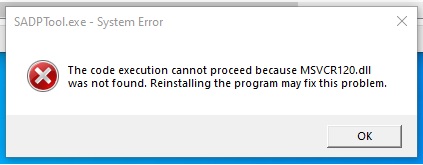
download install
https://download.microsoft.com/download/C/C/2/CC2DF5F8-4454-44B4-802D-5EA68D086676/vcredist_x64.exehttps://download.microsoft.com/download/c/c/2/cc2df5f8-4454-44b4-802d-5ea68d086676/vcredist_x86.exe
win32 only x86.exe
win64 both file
Windows Server 2016 และ 10 1607 2022-05 update
/in Microsoft, ไม่มีหมวดหมู่ /by อ.เอ้ด2022-05 Cumulative Update for Windows Server 2016 for x64-based Systems (KB5015019)
Mikrotik Hotspot Login Logo Change
/in ไม่มีหมวดหมู่ /by อ.เอ้ดMikrotik ตั้งแต่ รุ่น 6.47 ปรับปรุง login hotspot ใหม่ เป็นรูปแบบ SVG
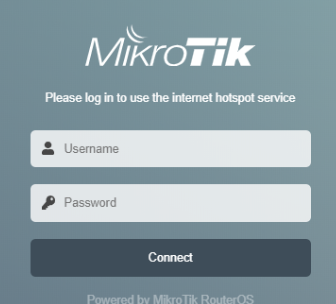
แก้ไข Login.html มองหา
<svg class="logo" data-name="Layer 1" xmlns="http://www.w3.org/2000/svg" viewBox="0 0 174 42">
<path fill="#fff" d="M7.32 13.66L0 41.74 3.12 41.74 9.49 15.94 9.58 15.94 15.01 41.74 18.22 41.74 36.86 16.34 36.95 16.34 30.02 41.74 33.18 41.74 40.4 13.66 35.73 13.66 17.23 38.87 11.99 13.66 7.32 13.66zM43.43 21.45L38.19 41.74 41.16 41.74 46.4 21.45 43.43 21.45zM50.68 21.45L45.5 41.74 48.47 41.74 50.36 34.39 55.55 30.77 62.02 41.74 65.27 41.74 57.91 29.28 69.43 21.45 65.46 21.45 51.21 31.36 51.12 31.28 53.66 21.45 50.68 21.45z" />
<path d="M71.18 21.45L65.94 41.74h3l2.74-10.62c1-3.81 3.82-7.39 9.16-7.47.56 0 1.13 0 1.7 0l.66-2.48c-.52 0-1.09 0-1.61 0-4.34 0-6.94 2-8.82 5h-.1l1.23-4.68zM103.8 28.8c0-5-4-7.94-9.63-7.94-8.69 0-13.59 6.37-13.59 13 0 5.07 3.44 8.45 9.72 8.45 9 0 13.5-6.68 13.5-13.53m-3 .52c0 4.72-3.44 10.93-9.95 10.93-5 0-7.32-2.68-7.32-6.61 0-4.76 3.59-10.7 10.1-10.7 4.77 0 7.17 2.6 7.17 6.38M132.33 21.43L134.26 13.66 105.19 13.66 103.27 21.45 112.59 21.45 112.59 21.45 122.99 21.45 122.99 21.45 132.33 21.43zM111.67 25.17L107.55 41.74 117.93 41.74 122.06 25.17 122.06 25.16 111.67 25.16 111.67 25.17zM134 25.17l-4.11 16.57h9.35l4.1-16.57zm10.28-3.73l1.94-7.78h-9.34l-2 7.79zM150.09 13.66L143.11 41.74 152.45 41.74 153.91 35.92 156.04 34.34 159.34 41.74 169.49 41.74 163.26 29.55 174.26 21.33 163.07 21.33 156.18 27.3 156.09 27.3 159.44 13.66 150.09 13.66zM47.45 0c1.14 7.93 5.39 12.74 14.07 13.14A10.69 10.69 0 0 1 47.45 0" fill="#fff" fill-rule="evenodd" />
<path d="M42.91,1.4c.1,0,.11,0,.12.11A16.55,16.55,0,0,0,48.26,13a16.6,16.6,0,0,0,12,4.66c-10,4-20.55-5.6-17.33-16.28" fill="#fff" fill-rule="evenodd" /></svg>
จากนั้นไปเวป https://editor.method.ac/
https://boxy-svg.com/app
สร้างรูปแก้ไขปรับปรุง แล้วเอามาใส่แทน เช่น
<svg class="logo" data-name="Layer 1" xmlns="http://www.w3.org/2000/svg" viewBox="0 0 744.000000 246.000000" >
<text transform="matrix(10.5683 0 0 15.5699 -190.632 -2500.72)" stroke="#000" font-weight="bold" xml:space="preserve" text-anchor="start" font-family="'Yrsa'" font-size="NaN" id="svg_8" y="171.85095" x="19.44624" stroke-width="0" fill="#0000ff">EDD EASY</text>
</svg>
add remote user command line
/in ไม่มีหมวดหมู่ /by อ.เอ้ดexample create USER01
net user USER01 password /add
net localgroup “Remote Desktop Users” USER01 /add
hide user
REG ADD “HKLM\SOFTWARE\Microsoft\Windows NT\CurrentVersion\Winlogon\SpecialAccounts\UserList”
REG ADD “HKLM\SOFTWARE\Microsoft\Windows NT\CurrentVersion\Winlogon\SpecialAccounts\UserList” /v USER01 /t REG_DWORD /d 1
Install DotNet 3.5 Windows 10 with source (no Internet)
/in ไม่มีหมวดหมู่ /by อ.เอ้ดเอาไฟล์จาก usb หรือ iso
เอาไฟล์จาก usb หรือ iso ของ windows 10 ใน
\\sources\sxs
microsoft-windows-netfx3-ondemand-package~31bf3856ad364e35~amd64~~.cab
กับ
Microsoft-Windows-NetFx3-OnDemand-Package~31bf3856ad364e35~amd64~en-US~.cab
ไม่รู้อันไหนก็ copy มาทั้งสองอันใส่ใน d:\sources\sxs
cmd สิทธิ์ admin
Dism /online /enable-feature /featurename:NetFX3 /All /Source:D:\sources\sxs /LimitAccess
Interesting links
Here are some interesting links for you! Enjoy your stay :)Categories
Archive
- January 2024
- September 2023
- August 2023
- June 2023
- May 2023
- January 2023
- December 2022
- September 2022
- July 2022
- June 2022
- May 2022
- April 2022
- March 2022
- February 2022
- January 2022
- December 2021
- November 2021
- October 2021
- August 2021
- July 2021
- June 2021
- May 2021
- March 2021
- February 2021
- January 2021
- December 2020
- November 2020
- October 2020
- September 2020
- August 2020
- July 2020
- June 2020
- May 2020
- April 2020
- March 2020
- January 2020
- December 2019
- November 2019
- October 2019
- September 2019
- July 2019
- June 2019
- September 2018
- August 2018
- March 2018
- February 2018
- January 2018
- December 2017
- November 2017
- September 2017
- August 2017
- July 2017
- May 2017
- April 2017
- March 2017
- February 2017
- January 2017
- November 2016
- October 2016
- September 2016
- August 2016
- July 2016
- June 2016
- March 2016
- October 2015
- September 2015
- August 2015
- March 2015
- March 2014
- October 2011
