SADPTool System Error MSVCR120.dll
SADPTool
System Error
The code execution cannot proceed because MSVCR120.dll was not found. Reinstalling the program may fix this problem
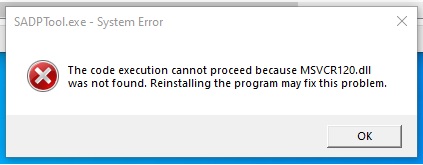
download install
https://download.microsoft.com/download/C/C/2/CC2DF5F8-4454-44B4-802D-5EA68D086676/vcredist_x64.exehttps://download.microsoft.com/download/c/c/2/cc2df5f8-4454-44b4-802d-5ea68d086676/vcredist_x86.exe
win32 only x86.exe
win64 both file
