Outlook 2010 Contacting Server for Information
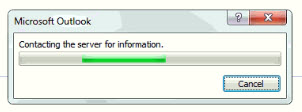
Reply Mail ใน outlook แล้วขึ้นกรอบ Contacting Server for Information
จากนั้น Outlook ค้าง
การแก้ไข
วิธี 1
ไปที่ File > Options > Trust Center > Trust Center Settings > Automatic Downloads.
คลิ๊ก เลือก ที่ Don’t download pictures automatically in standard HTML email messages or RSS items in Outlook’s Trust Center.
ถ้าใน Outlook 2010 Service pack 2 จะมีตัวล่างเพิ่มมาคือ
Don’t download pictures in encrypted or signed HTML email messages
ให้เลือกไว้ด้วย
สำหรับเครื่องที่เป็น Office 2010 รุ่นแรก หรือ service pack1 ให้ update เป็น Office 2010 Service Pack 2 ได้ที่
32 bits https://www.microsoft.com/en-us/download/details.aspx?id=39667
64 bits https://www.microsoft.com/en-us/download/details.aspx?id=39647
update ซะแล้วชีวิตจะดีขึ้น ตัวแท้ ตัวเทียบ ตัวเทียม ก็ได้
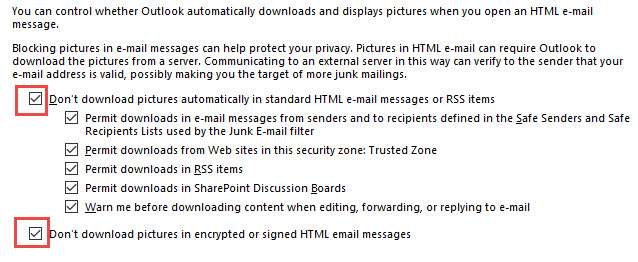
เรียก Regedit เลือก run as administrator
HKEY_CURRENT_USERSoftwareMicrosoftOffice14.0Common
เพิ่ม DWORD (32-bit) BlockHTTPImages ใส่ 1
ปิด regedit
แล้ว Restart เครื่อง
