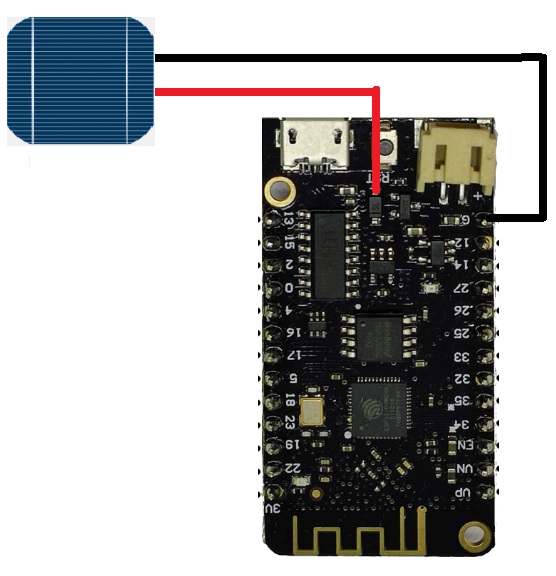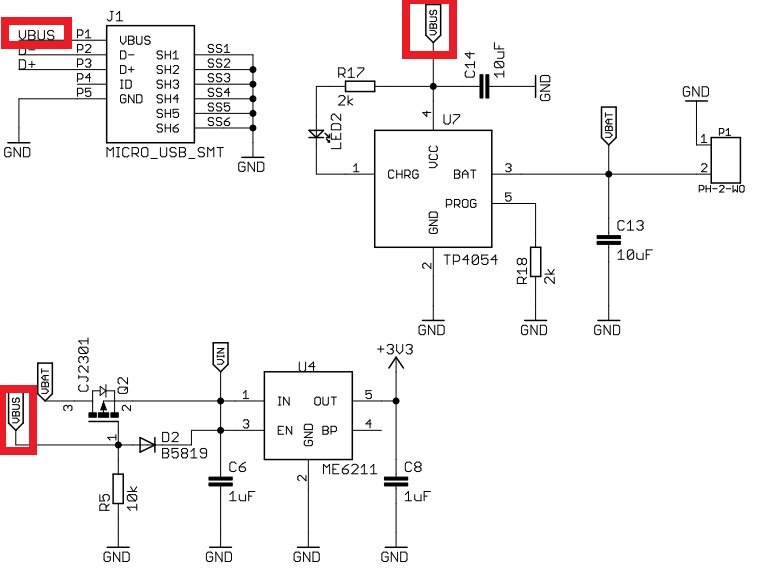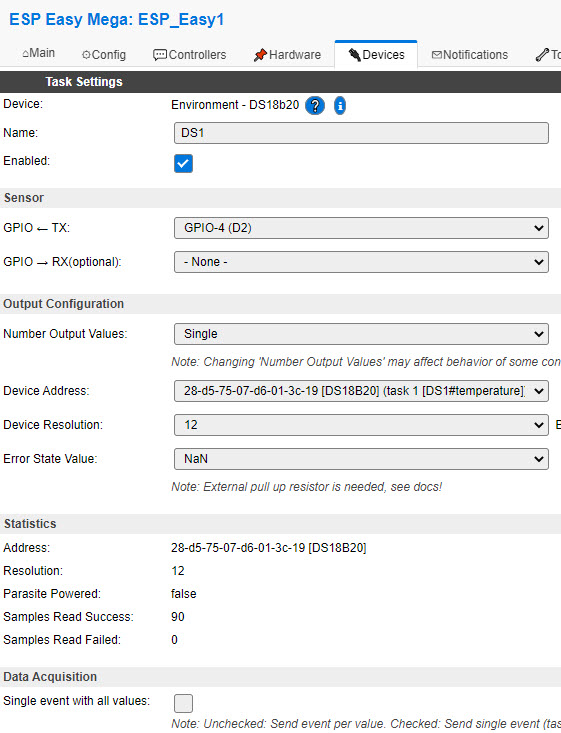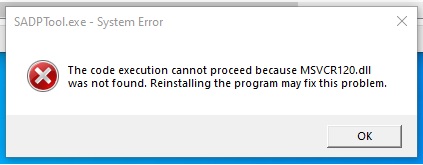Share Printer Error 0x00000709 Win 10,11 22H2
|
1 2 3 4 5 6 7 8 |
Regedit for Windows Singe HKEY_LOCAL_MACHINE\Software\Policies\Microsoft\Windows NT\Printers\RPC RpcOverNamedPipes dword 1 Windows Pro gpedit.msc Administrative Templates > Printers > Configure RPC connection settings Configure RPC connection settings window, check Enabled. Option Select RPC over named pipes. |