JHCIS label printer print problem
/in Software /by อ.เอ้ด- Download Driver ล่าสุด https://www.seagullscientific.com/support/downloads/drivers/zebra/
- แก้ permission jhcis-client jhcis user full
- แก้ไฟล์ print.properties มองหา drug_label1
- ตัวอย่าง พิมพ์ผ่าน lan ไปยัง zebra gt800 เครื่อง nmd05
- drug_label1=\\\\nmd05\\Zebra GT800 (203 dpi) – EPL
Office 2019 Downgrade Right
/in Microsoft /by อ.เอ้ดOffice Standard 2019
Office Standard 2016
Office Standard 2013
Office Standard 2010
Joomla version view file
/in Software /by อ.เอ้ดJoomla 1.7.x
root\librairies\joomla\version.php:
the version is mentioned in the lines var $RELEASE (for the release version)
and var $DEV_LEVEL (for the maintenance version).
root\template\system\css\system.css:
the version is not clearly mentioned, but you know that you are running 1.7 version
thanks to this line: @version $Id: system.css 21322 2011-05-11 01:10:29Z dextercowley $.
If you do not have a FTP access, you can also open the system.css file in your browser.
root\languages\en-GB\en-GB.ini:
the version is not clearly mentioned, but you know that you are running
1.7.1 thanks to the 1st line of this .ini file ; $Id: en-GB.ini 20990 2011-03-18 16:42:30Z infograf768 $,
1.7.3 if the 1st line is ; $Id: en-GB.ini 22183 2011-09-30 09:04:32Z infograf768 $,
1.7.5 if the 1st line is ; $Id: en-GB.ini 22183 2011-09-30 09:04:32Z infograf768 $.
Joomla 2.5.x
By FTP, go to root\librairies\cms\version\version.php:
the version is mentioned in the lines public $RELEASE (for the release version)
and public $DEV_LEVEL (for the maintenance version).
By FTP, go to root\template\system\css\system.css:
the version is not clearly mentioned, but you know that you are running
2.5 thanks to this line: Copyright (C) 2005 – 2014 Open Source Matters, Inc.
If you do not have a FTP access, you can also open the system.css file in your browser.
By FTP, go to root\languages\en-GB\en-GB.xml: the version is mentioned in the file, in the version tag.
For Joomla < 3.8.x: root\libraries\cms\version\version.php
For Joomla >= 3.8.x: root\libraries\src\Version.php
Windows Version From File
/in Microsoft /by อ.เอ้ดWindows 7 / 8 / 8.1 / 10 C:\Windows\System32\license.rtf
ดูที่ Last updated
เช่น Last updated June 2018
Windows XP – C:\Windows\System32\eula.txt
10.0.19041.746
/in Microsoft /by อ.เอ้ด[10.0.19041.746]
LocalOnlyPatch.x64=1
LocalOnlyOffset.x64=88F31
LocalOnlyCode.x64=jmpshort
SingleUserPatch.x64=1
SingleUserOffset.x64=0CB22
SingleUserCode.x64=Zero
DefPolicyPatch.x64=1
DefPolicyOffset.x64=18A15
DefPolicyCode.x64=CDefPolicy_Query_eax_rcx
SLInitHook.x64=1
SLInitOffset.x64=1D5BC
SLInitFunc.x64=New_CSLQuery_Initialize
[10.0.19041.746-SLInit]
bInitialized.x64 =106028
bServerSku.x64 =10602C
lMaxUserSessions.x64 =106030
bAppServerAllowed.x64 =106038
bRemoteConnAllowed.x64=106040
bMultimonAllowed.x64 =106044
ulMaxDebugSessions.x64=106048
bFUSEnabled.x64 =10604C
EXE info
/in Microsoft /by อ.เอ้ดใช้ว่า EXE สร้างโดยโปรแกรมอะไร
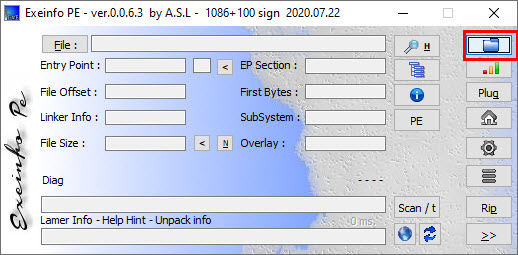
กด แฟ้มเลือกไฟล์ที่ต้องการทราบ
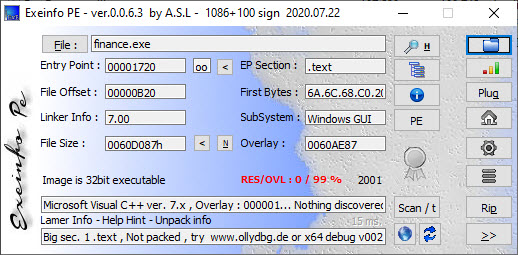
จากรูป ไฟล์ Finance.exe สร้างจาก Visual C++ 7.0 ต้องใช้ library ดังกล่าวจึงจะทำงานได้ download ได้ที่
https://github.com/ExeinfoASL/ASL/raw/master/exeinfope.zip
Ref:http://exeinfo.byethost18.com/?i=1
แก้ RAW Partition ด้วย MiniTool Partition Wizard
/in Software /by อ.เอ้ดHarddisk Parttion ล่ม กลายเป็น RAW
ขอเริ่มเลยนะครับ
สิ่งที่ต้องเตรียม
1.WindowsPE (กรณีบูตเข้า Windows ไม่ได้นะครับ)
2.โปรแกรม MiniTool Partition Wizard Professional หรือ Technician
ขั้นตอน
1.เปิดโปรแกรม MiniTool Partition Wizard ขึ้นมา
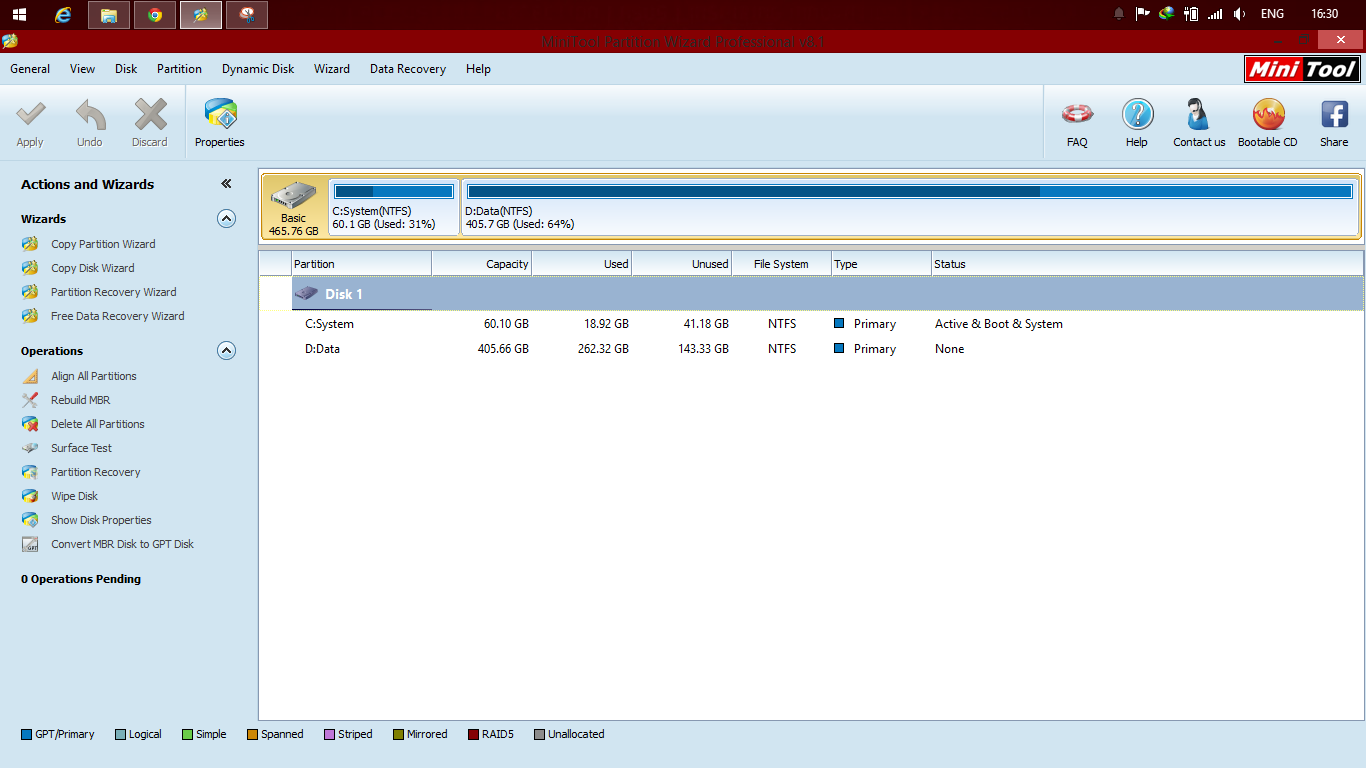
2.เลือกพาร์ทิชั่นที่เป็น RAW (ที่เห็นจากใน Disk Management ซึ่งบางทีมันจะขึ้นไม่ตรงกันครับ ใน Partition Wizard อาจจะเป็น NTFS แต่ใน Disk Management จะเป็น RAW) คลิกขวามัน แล้ว Delete เลยครับ
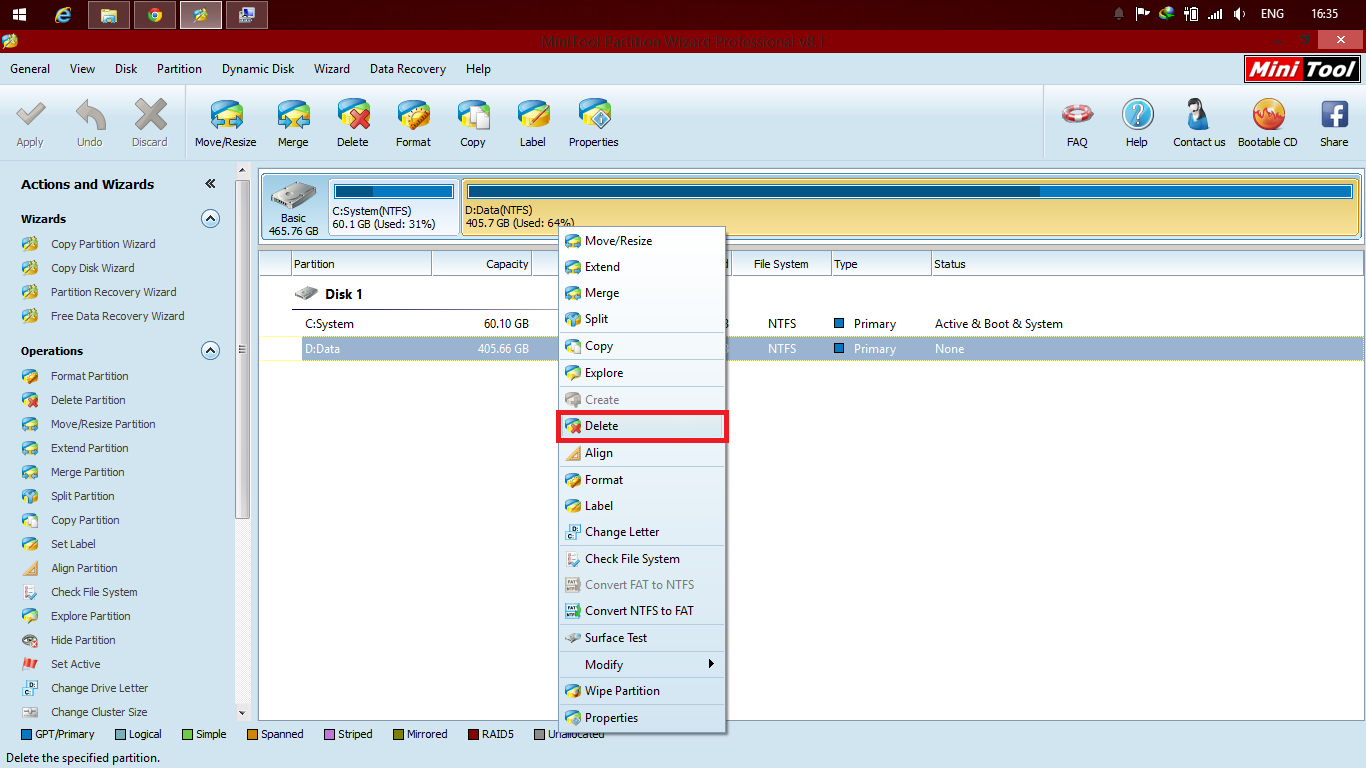
3.หลังจาก Delete มันเรียบร้อยแล้ว มันจะกลายเป็น แบบดังภาพนะครับ
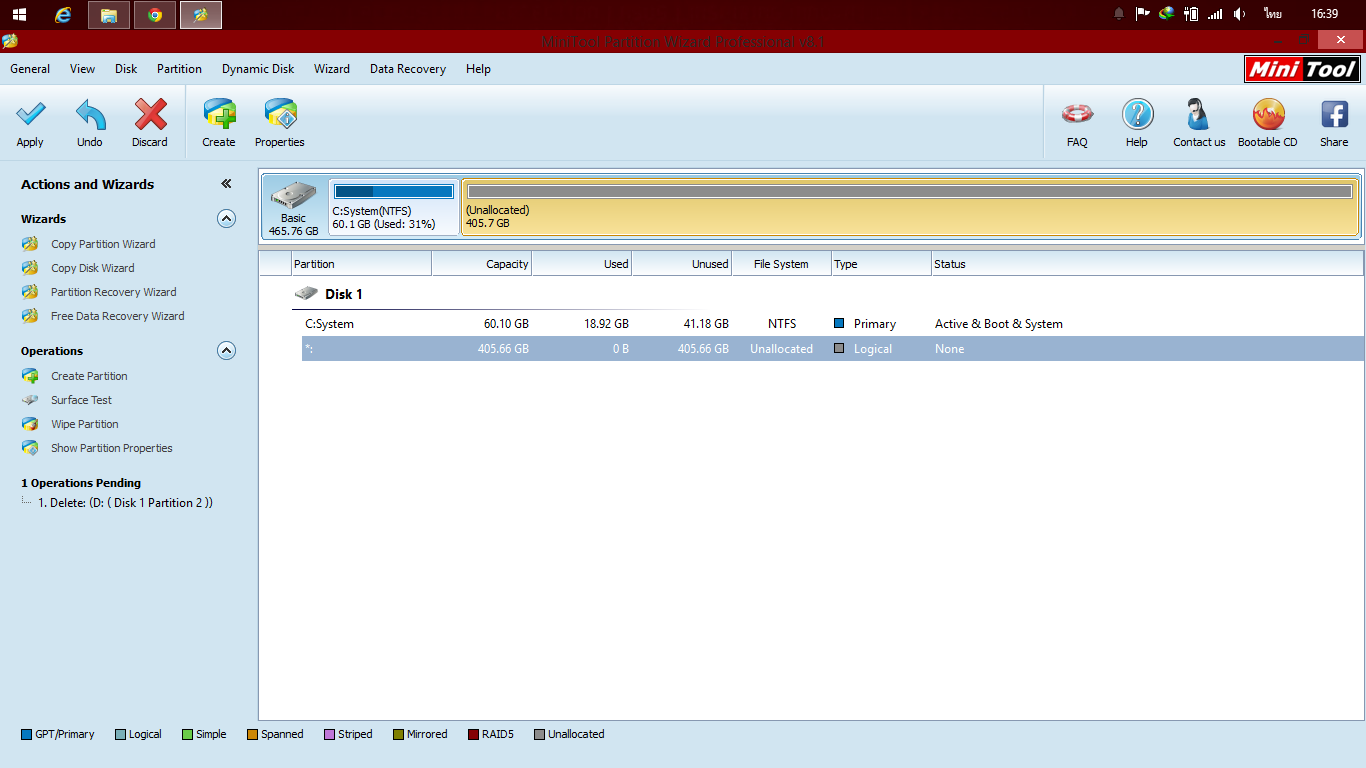
4.คลิกที่ Partition Recovery Wizard จะขึ้นหน้าต่างตามภาพครับ
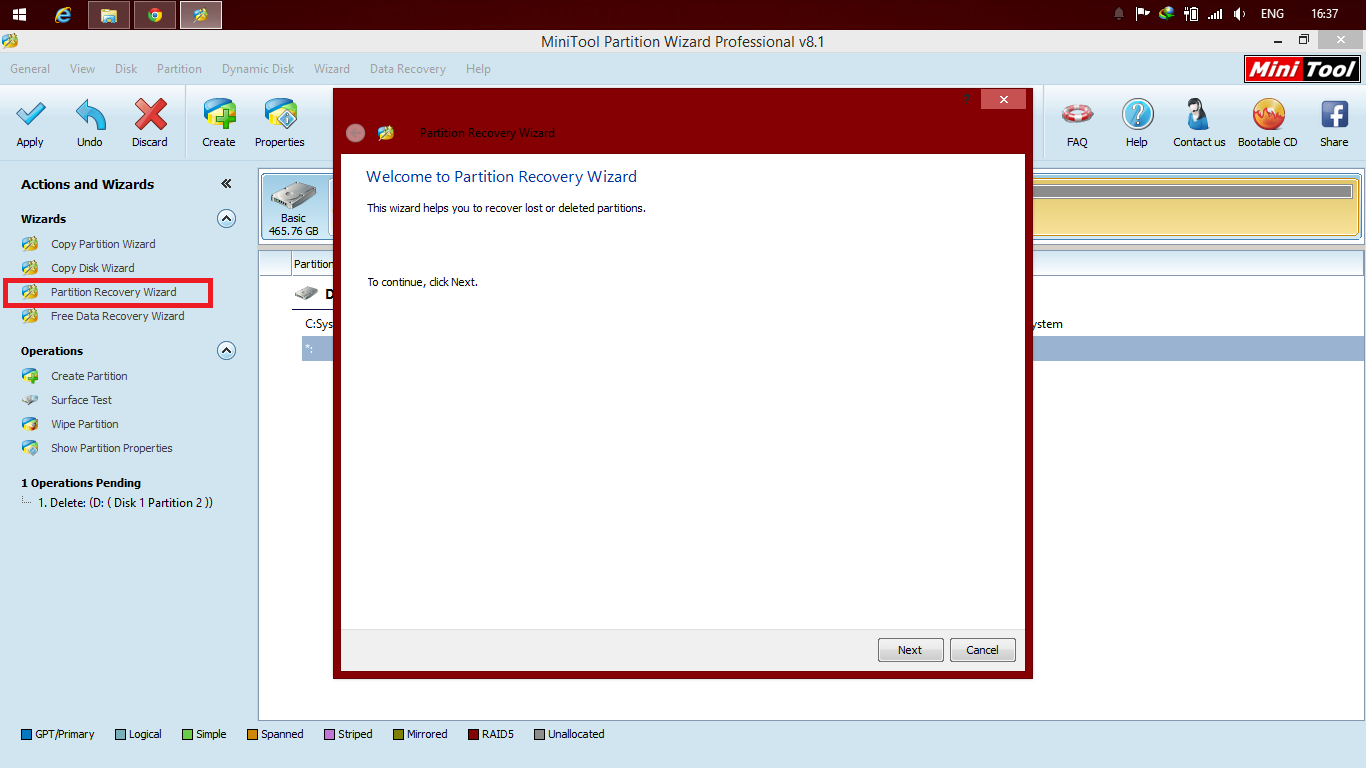
5.กด Next ไป แล้วก็เลือก HDD ลูกที่ท่านต้องการกู้คืนครับ เลือกได้แล้วกด Next ครับ
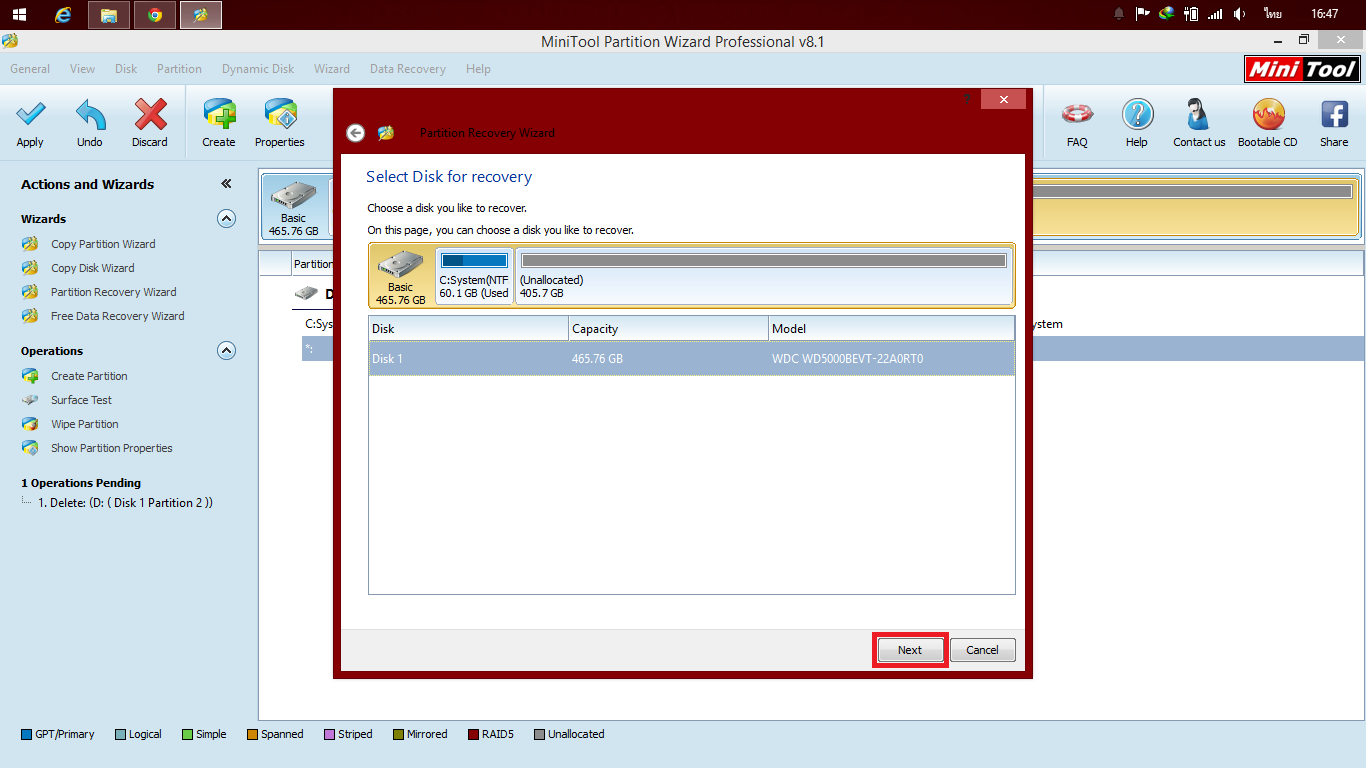
6.ในขั้นตอนนี้นะครับ ให้เลือกว่าจะแสกนเอาแค่ไหน ผมแนะนำว่าถ้ามันเสียหาแค่ Partition เดียว ก็เลือก Specified Range พอแล้ว แล้วไปคลิกเลือก Partition ที่ท่านต้องการกู้คืน แล้วก็ Next ครับ
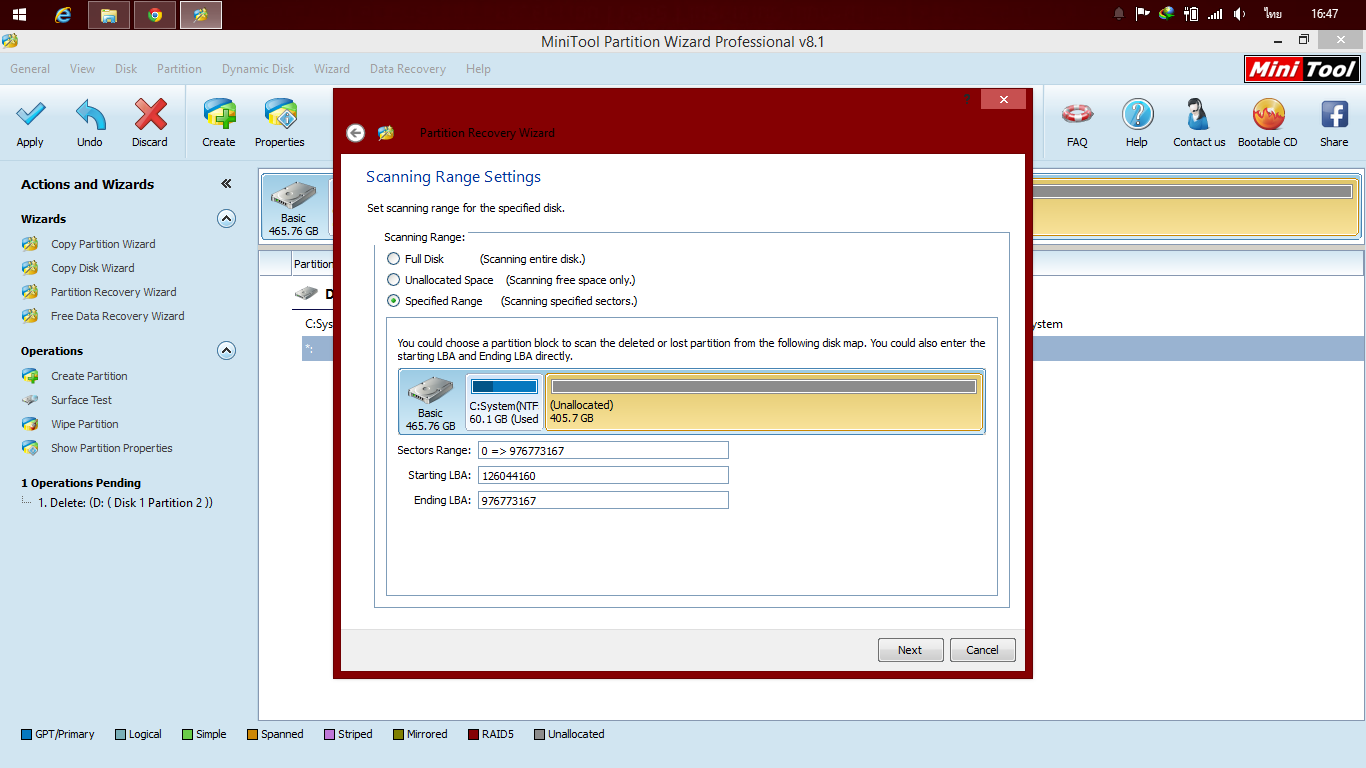
7.ให้เลือก Quick Scan ก็พอครับ ถ้าหากไม่สำเร็จค่อยมาลองทำใหม่โดยเลือก Full Scan แล้วกด Next ครับ
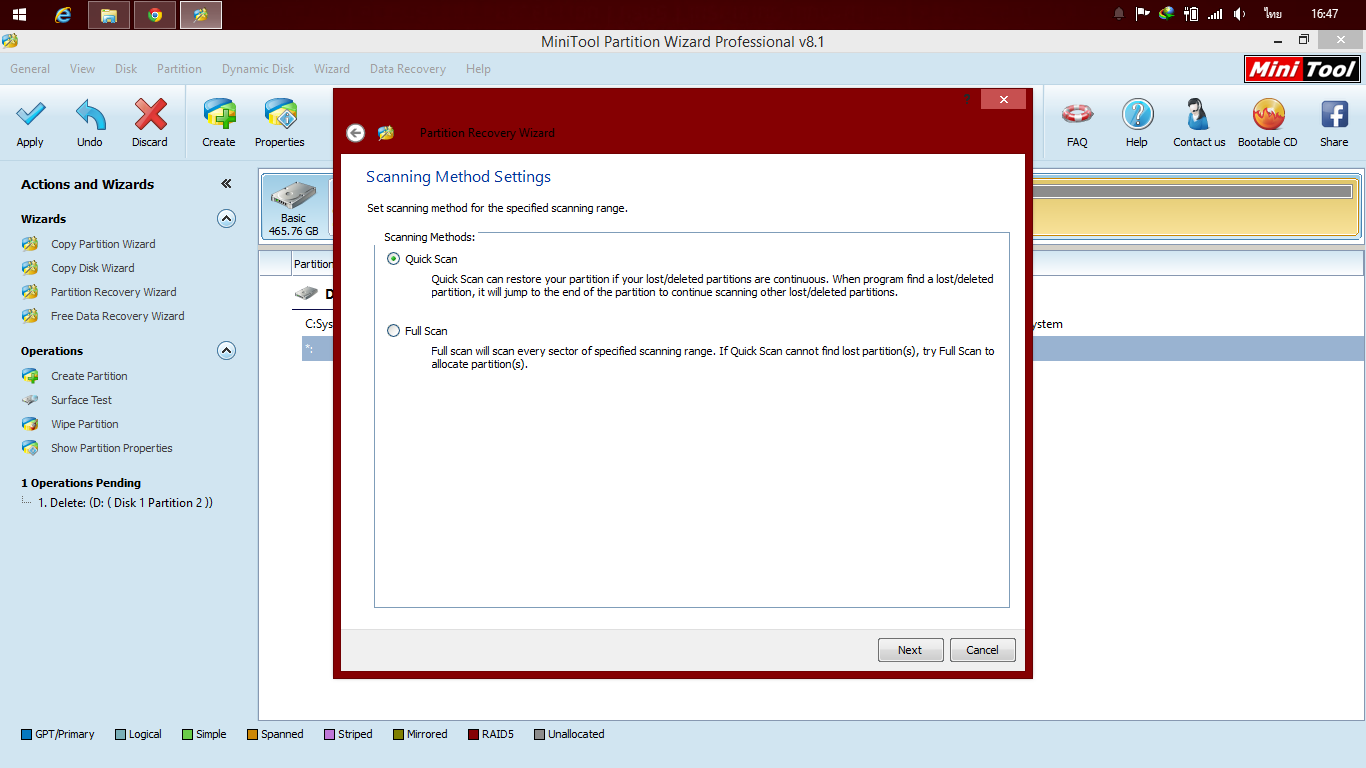
8.เมื่อมันสแกนเสร็จเรียบร้อย มันก็จะแสดงผมมาให้ครับ ว่าเจออะไรบ้าง ให้ติ๊กถูกทั้ง 2 พาร์ทิชั่นนั่นเลยนะครับ เพราะเราจะเอามาใช้ทั้งคู่ โดยพาร์ทิชั่นที่มันเสีย เราจะเห็นว่า คอลลัมน์หลังสุดจะเขียนว่า Lost/Deleted เลือกแล้ว Finished ครับ
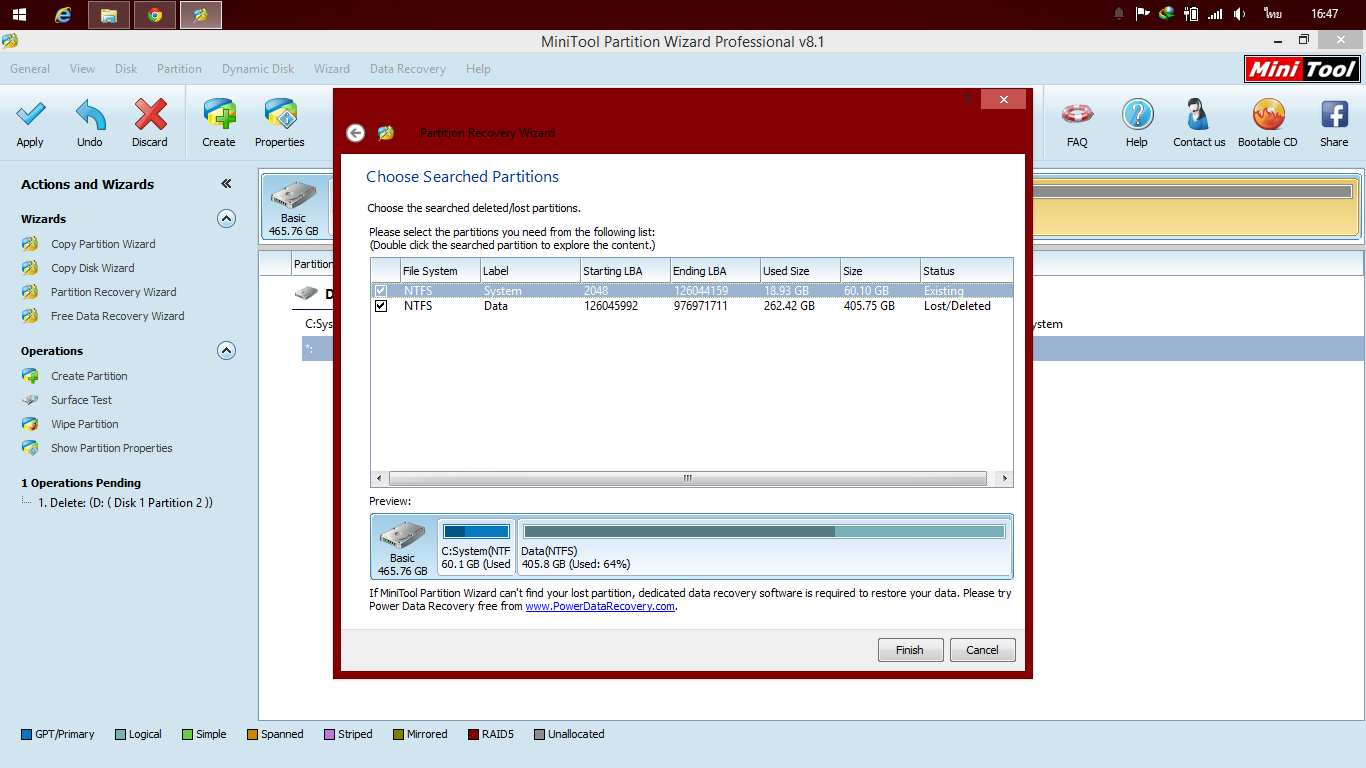
9.ถึงขั้นตอนนี้ก็ให้เรามาตั้งตัวอักษรให้พาร์ทิชั่นนั้นแล้วครับ โดยการคลิกขวาที่พาร์ทิชั่นนั้น แล้วกด Change Letter เลือกแล้ว OK ครับ
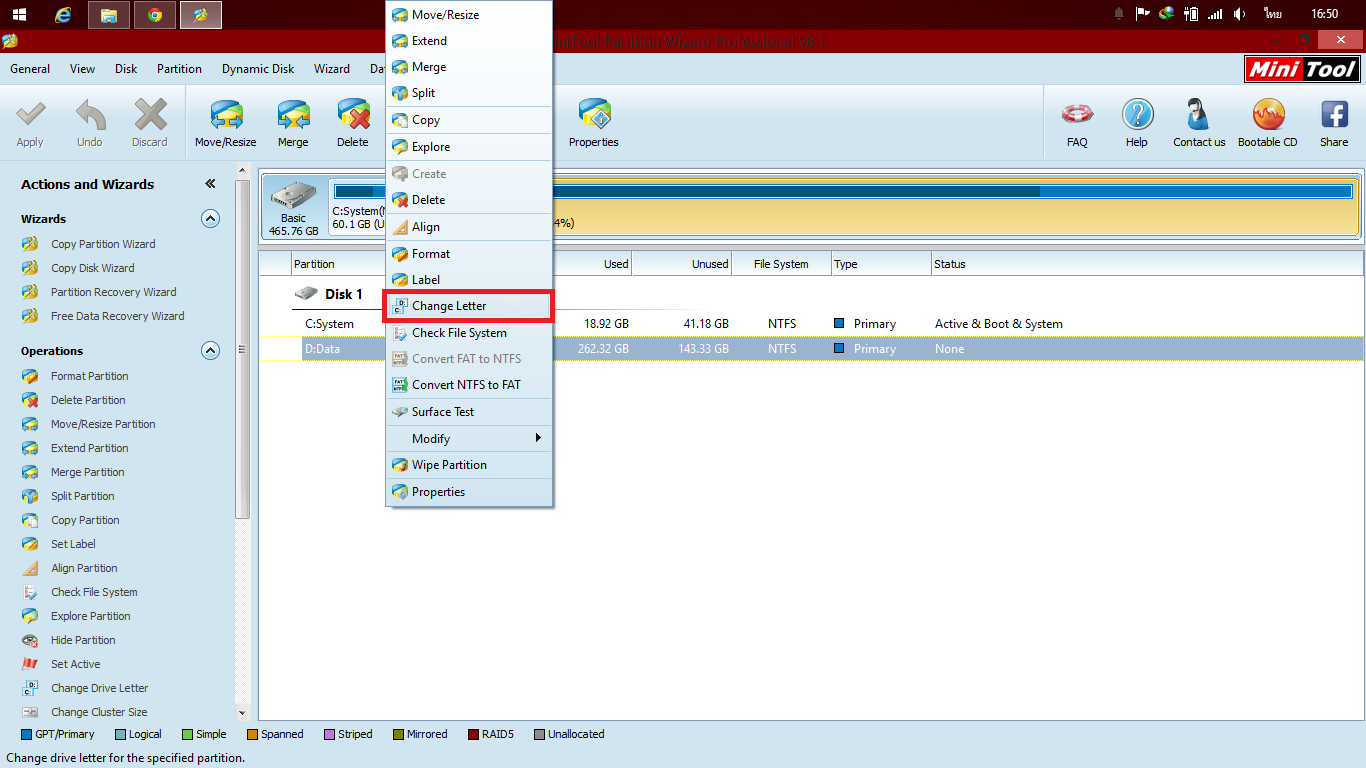
10.เสร็จเรียบร้อยแล้วครับ
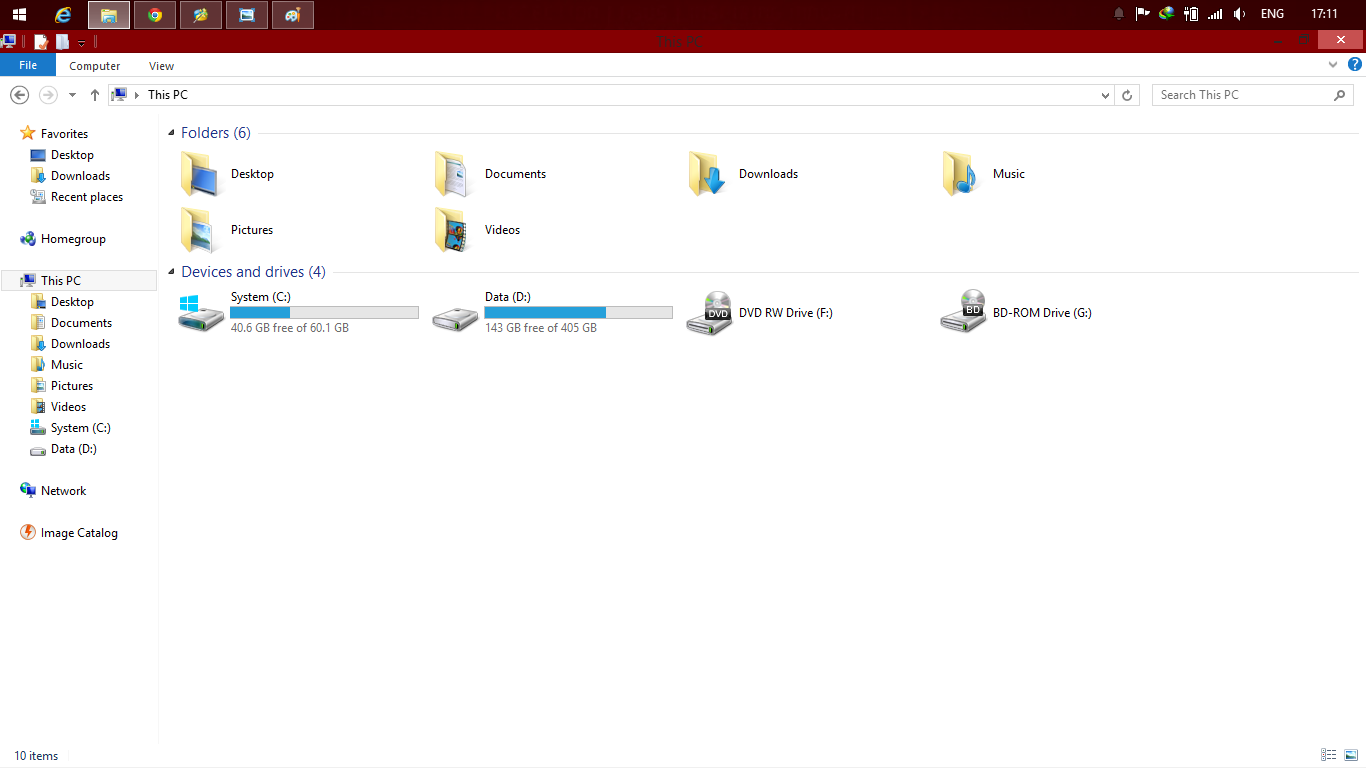
Credit:https://pantip.com/topic/32836308
windows 10 1909 2004 20H2 access share network drive Error
/in Microsoft /by อ.เอ้ด– DNS Client it seems is used to cache DNS entries – so disabling it may lead to slow downs in page loading but not much more then that in “regular” configurations using only TCP/IP (no netbios or multiple networks involved here). To quote one source, this service is a “target of attacks which poisons the cache with fake DNS entries” sometimes.
after use Regedit to change the Dnscache’s start type to auto=2,
HKEY_LOCAL_MACHINE\SYSTEM\CurrentControlSet\services\Dnscache, and locate Start registry key
Change Startup type : =2
Automatic -2
Manual -3
Disabled -4
Automatic (Delayed Start) -2
จากนั้น Restart เครื่อง , the DNS CLIENT SERVICE status turns into STARTED, and the mapped drive works now.
กรณีขึ้น
Windows 10 Event ID 7001.
ERROR : The service cannot be started, either because it is disabled or because it has no enabled devices associated with it.
can not map the drive using IP address of fileserver
ดูใน Error EVENT log for SOURCE: Service Control Manager, with EVENT ID 7001, with DNS Client service was disabled and stopped-remote access connection manager service failed.
Thus, i wondering how to – enable DNS Client Service. currently i is running under the account “Network Service”, local builtin administrator account can’t make change to this.
1.Enable the SMB 1.0 support by enabling the following Windows features from the Control Panel, then see if you could access the share:
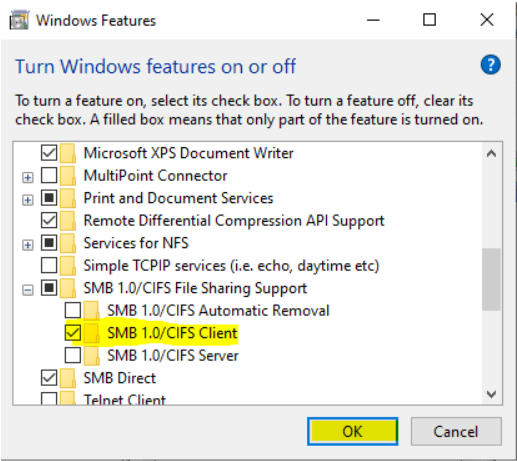
Windows Feature
SMB 1.0/CIFS Client
2.Change the following services startup type from Manual to Automatic:
– Function Discovery Provider Host
– Function Discovery Resource Publication
– SSDP Discovery
– UPnP Device Host
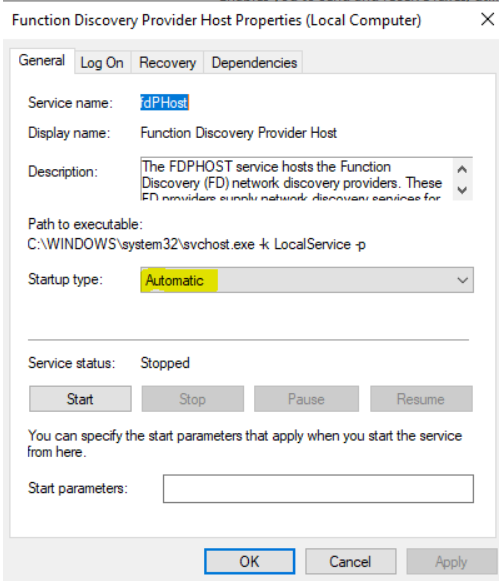
3.
|
1 |
หากขั้นตอนข้างต้นยังไม่ได้ผล ตรวจสอบการเข้าสู่ระบบ SMBclient บน windows 10 เพื่อดูว่ามีสิ่งที่เกี่ยวข้องให้เราแก้ไขปัญหาหรือไม่ |
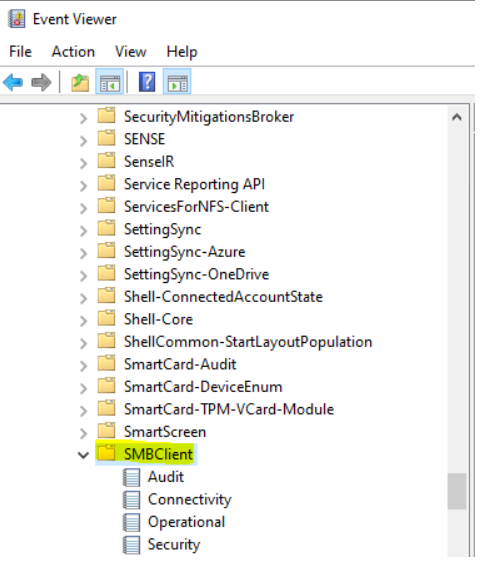
Interesting links
Here are some interesting links for you! Enjoy your stay :)Categories
Archive
- January 2024
- September 2023
- August 2023
- June 2023
- May 2023
- January 2023
- December 2022
- September 2022
- July 2022
- June 2022
- May 2022
- April 2022
- March 2022
- February 2022
- January 2022
- December 2021
- November 2021
- October 2021
- August 2021
- July 2021
- June 2021
- May 2021
- March 2021
- February 2021
- January 2021
- December 2020
- November 2020
- October 2020
- September 2020
- August 2020
- July 2020
- June 2020
- May 2020
- April 2020
- March 2020
- January 2020
- December 2019
- November 2019
- October 2019
- September 2019
- July 2019
- June 2019
- September 2018
- August 2018
- March 2018
- February 2018
- January 2018
- December 2017
- November 2017
- September 2017
- August 2017
- July 2017
- May 2017
- April 2017
- March 2017
- February 2017
- January 2017
- November 2016
- October 2016
- September 2016
- August 2016
- July 2016
- June 2016
- March 2016
- October 2015
- September 2015
- August 2015
- March 2015
- March 2014
- October 2011
