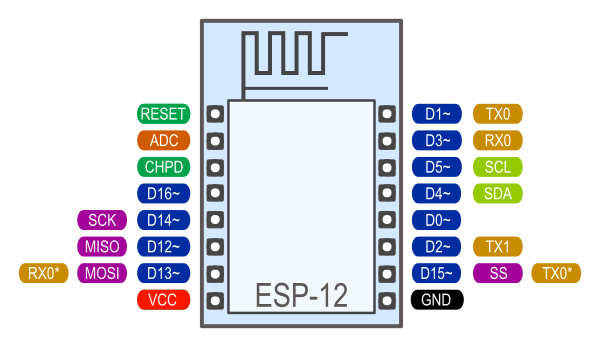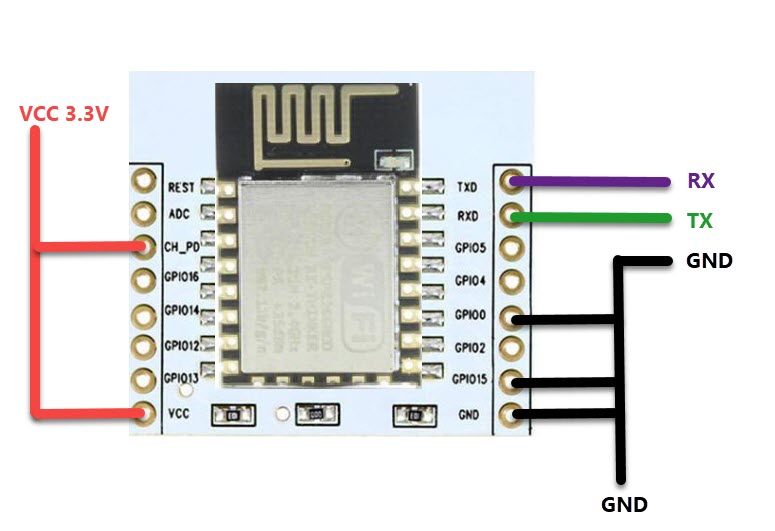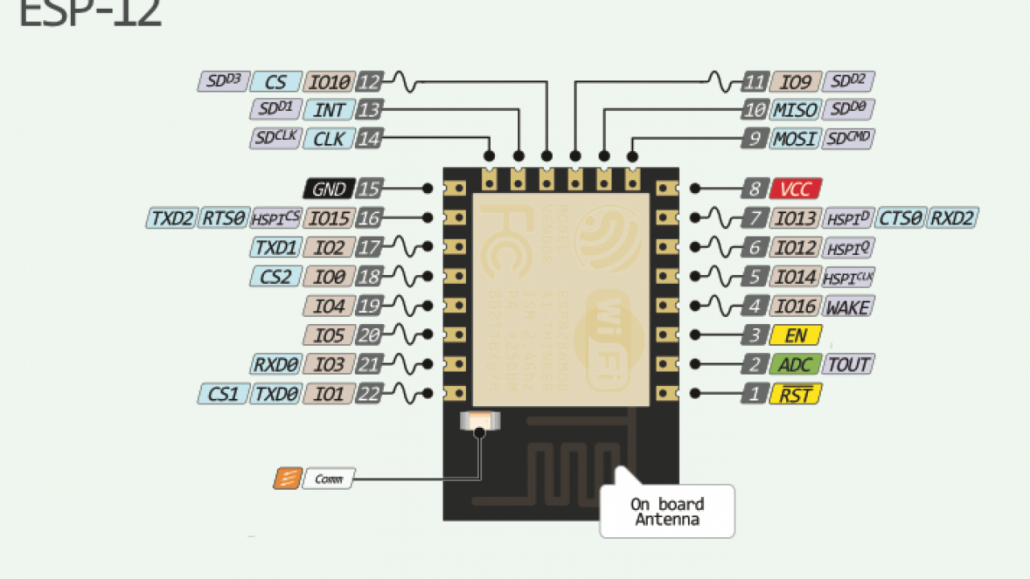DIY Soil Moisture Sensor
SparkFun Soil Moisture Sensor 2N3904 Transistor same as:BC547,BC598,BC599,2N2222,BC107,2N2907,BC327,BC327,C9013,C1815,C4012,C4012,BC377 (printed C33725),C338 ref:https://www.sparkfun.com/products/13322?_ga=2.88403867.1446786914.1610372384-655404040.1609953707 faludi.com ref:https://www.faludi.com/2006/11/02/moisture-sensor-circuit/